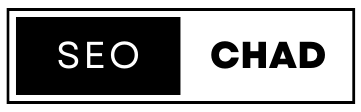Are you tired of seeing your website’s ranking plummet due to Google penalties? Are you unsure how to disavow links and avoid future penalties? Look no further! In this beginner’s guide, we’ll explain everything you need to know about identifying harmful links and using the disavow tool to protect your website from potential harm. So, let’s get started on the path towards a penalty-free site using disavowing links!
What is Disavowing Links?
Link disavowal is the process of telling Google that you no longer want certain links to count towards your website’s link popularity. This can be done for a variety of reasons, such as if you have been the victim of negative SEO, or if you have made changes to your website that have resulted in some of your old backlinks becoming invalid.
To disavow a link, you will need to add the URL of the linking page to a text file and submit it to Google via their Webmaster Tools platform. Once Google has processed your request, they will typically take action within a few weeks.
While link disavowal can be an effective way to clean up your backlink profile and avoid penalties from Google, it should be used as a last resort. This is because it can be difficult to know for sure which links are causing problems, and because removing links can potentially harm your website’s link popularity. If possible, it is always better to try and get bad links removed manually.
Reasons for Disavowal
When a website is penalized by Google, it can be a costly and time-consuming process to recover. In some cases, it may be necessary to disavow links to your site in order to remove the penalty.
There are several reasons why you may need to disavow links to your website:
- You have been the victim of negative SEO.
- You have been penalized by Google for unnatural or spammy link building practices.
- You have been involved in a link exchange scheme that has resulted in penalties for your site.
- You have built links from low-quality or spammy websites.
- Your website has been the target of hackers who have created artificial links to your site in an attempt to manipulate search results.
How to Identify Links that Need to be Disavowed
If you’re running a website, it’s important to be aware of Google penalties and how to avoid them. One way to avoid penalties is to disavow links that could be seen as harmful to your site. But how do you know which links need to be disavowed?
There are a few different ways to identify links that could be harmful to your site. First, you can use Google’s Search Console to look for unnatural links. If you see any suspicious links, you can investigate further to see if they’re from low-quality sites or if they’re trying to game the system.
Another way to find harmful links is to use a backlink checker tool like Moz’s Open Site Explorer. This tool will show you all the sites linking to your own, and you can quickly scan through them to see if there are any red flags.
If you find any links that look suspicious, the best thing to do is reach out to the site owner and ask them to remove the link. If they don’t respond or they refuse, then you can add the link to your disavow file. This tells Google not to take the link into account when evaluating your site.
Disavowing links is an important part of keeping your site safe from penalties, but it’s also important not to go overboard. Only disavow links that are clearly harmful; otherwise, you could end up accidentally harming your own site’s ranking.
How to Disavow Links on Google Search Console
If you’ve been hit by a Google penalty, one of the first things you should do is disavow any bad links pointing to your website. This tells Google that you didn’t knowingly create those links and don’t want them to be associated with your site.
To disavow links, you’ll need to add a file to your website that lists all of the bad links. Google provides instructions on how to format this file. Once you create the file, upload it to your Google Search Console account.
It can take some time for Google to process your disavow file. In the meantime, continue working on improving the quality of your links. Once Google has processed your file, they should remove any penalties that have been applied to your site.
Best Practices for Managing Your Link Profile by Disavowing Links
When it comes to disavowing links, there are a few best practices that you should follow in order to avoid any penalties from Google. First and foremost, before you even consider disavowing any links, you should exhaust all other options for getting rid of them. This includes contacting the webmaster of the site in question and asking them to remove the link, or using Google’s own disavow tool.
If you do decide to use the disavow tool, there are a few things you need to keep in mind. First, only use it as a last resort – as we mentioned before, try all other options first. Second, when you do use it, be very careful and selective about which links you choose to disavow. Once you disavow a link, it cannot be undone, so make sure you’re absolutely certain that you want to get rid of it.
Always remember that prevention is better than cure. In other words, it’s better to avoid bad links in the first place than it is to have to deal with them later on. So make sure your link building strategy is solid and effective from the start, and you shouldn’t have any problems down the line.
Alternatives to Disavowing Links
There are a few different ways that you can go about dealing with bad links pointing to your website. The first is to try and contact the webmaster of the site in question and ask them to remove the link. If you can’t get in touch with them or they don’t respond, you can also try reaching out to the site’s hosting company.
Another method is to use Google’s Webmaster Tools to mark the link as spam. This will tell Google not to take the link into account when ranking your site. If all else fails, you can disavow the link using Google’s Disavow Tool. This should be used as a last resort, as it essentially tells Google to ignore any links from a specific domain.
Conclusion
Disavowing links is an essential step in avoiding Google penalties. It can be a time-consuming process, but following this beginner’s guide should help ensure you don’t miss any important steps along the way. Remember to always keep up to date with changes from Google and other search engines so that you can stay one step ahead of any potential penalties and keep your search rankings safe!