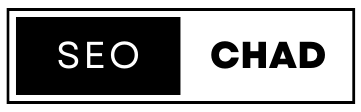Website migration can be a complex process, and there are many potential issues that can arise. Here are 20 common website migration issues that people may face when moving a website from one server to another:
- Downtime: There may be some downtime during the migration process, which can lead to a loss of traffic and revenue.
- DNS issues: DNS records may need to be updated, which can cause problems if not done correctly.
- Email problems: Email may not work properly after the migration, which can be a major issue for businesses that rely on email communication.
- Broken links: Links within the website may become broken, leading to a poor user experience and potential SEO issues.
- Missing files: Files may be missing after the migration, which can cause errors and problems with the website’s functionality.
- Incorrect permissions: Permissions may not be set correctly on the new server, which can lead to security issues and other problems.
- Database issues: If the website relies on a database, there may be issues with transferring the database to the new server.
- Configuration issues: The website may not be properly configured on the new server, which can cause various issues.
- SSL certificate problems: SSL certificates may need to be updated, which can cause problems if not done correctly.
- Server compatibility issues: The website may not be compatible with the new server’s software or hardware, which can cause problems with performance and functionality. It may give 504 error in your website.
- Custom scripts and plugins: Custom scripts and plugins may not work on the new server, leading to errors and issues with the website’s functionality.
- Theme or design issues: The website’s theme or design may not display correctly after the migration, which can lead to a poor user experience.
- Content management system (CMS) problems: If the website uses a CMS, there may be issues with transferring the content to the new server.
- Redirects: Redirects may need to be set up to ensure that users are redirected to the correct pages on the new server.
- Analytics tracking: Analytics tracking may need to be updated to ensure that website traffic is properly tracked after the migration.
- Caching issues: Caching may need to be configured correctly on the new server to ensure that the website’s performance is optimized.
- Server location issues: The location of the new server may impact website performance and accessibility for users in different regions.
- File size limits: There may be file size limits on the new server that prevent certain files from being uploaded or transferred.
- Spam filters: Spam filters may be more or less strict on the new server, which can impact email communication and form submissions.
- Password and login issues: Passwords and login credentials may need to be updated or reconfigured on the new server, which can lead to login issues for users and administrators.